BlackBerry 10 mobile OS: Hands-on preview
Canadian firm Research In Motion (RIM), the maker of BlackBerry devices, has endured a torrid time over the past year. Worldwide service outages, sluggish sales of its BlackBerry PlayBook tablet and a very public management shakeup have wiped billions off the company’s value, while consumer confidence has waned in what was once the gold standard for smartphones.
BlackBerry 10, the mobile operating system that will power the next-generation of BlackBerry devices, also hit problems when it was delayed from this year to early 2013. But RIM has wisely used that extra time to focus resources on creating an operating system that it hopes will appeal to consumers and also lure third-party app developers. This will be vital if BlackBerry is to compete with Apple iPhone and smartphones running Google Android, as well as fend off the challenge of the renewed Microsoft Windows Phone.

What is BlackBerry 10?
Based on technology sourced through RIM’s acquisition of QNX in April 2010, the new software will power both full touchscreen BlackBerry phones and the traditional hard keyboard devices. Some of the features on the software will be familiar to people who own BlackBerry PlayBook tablets (running version 2.0), but there are also various other new ideas coming too. We got a preview of the operating system on a Dev Alpha B BlackBerry 10 full touchscreen smartphone, and here is what we thought of the mobile OS so far.
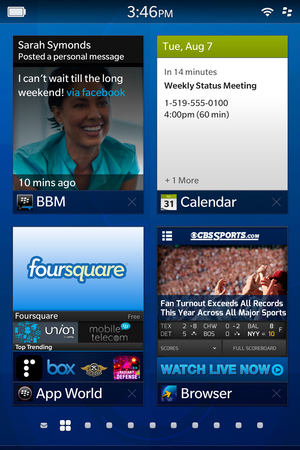
Lock screen/homescreen
RIM wants everyone to get a personal experience out of BlackBerry 10, and that starts with the lock screen. You can set the screen to give an instant picture of latest calendar appointments, new messages and BBM or social network activity. Everything on BB10 has also been geared for gestures; intended to make it quick and easy to access all aspects of the OS with just a swipe of the thumb.
Active Frames/BlackBerry Flow
BlackBerry 10 comes with a new mobile user interface called “Flow”, which is a tool for app developers that makes it easier for apps to talk to each other. This is because RIM wants to remove the “in and out” experience of other operating systems, and instead make things feel more seamless. For example, the system knows when you have not had any contact with a friend for some time, and proactively sources some information to update you on what they have been doing, including social media activity and even web links related to their company if it is listed.
Flow involves “active frames” being placed on the homescreen, which display real-time updating information on designated apps – similar to Microsoft’s Live Tiles on Windows Phone. Activated with a swipe upwards, BlackBerry Peek can be used while in an app to shrink down the viewing box and take a glance at icons for BBM, inbox or other features. This means you can just take a quick peek to see if a new message has come in, but do not have to completely leave the app.
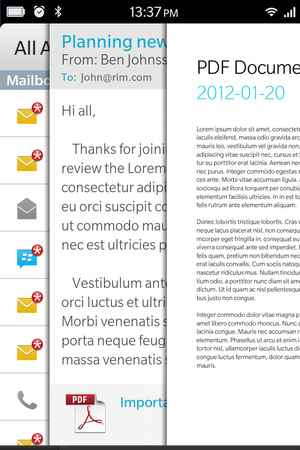
© Research In Motion
BlackBerry Hub
A major feature of BB10 is the BlackBerry Hub, which is like a master inbox that brings together all of the user’s communications, across email, Facebook, messages, etc, as well as calendar alerts and so on. A long press on any message or alert brings up a side bar to the right that features all options for replying, sharing, deleting, etc. A swipe up and across always brings up the BlackBerry Hub wherever the user is on the operating system.
RIM says that its customers are “always connected” and so it wants to allow them to more easily manage all their communications from a central place. However, it remains to be seen whether this may be confusing for some people, as seeing status updates from Facebook friends alongside emails could be a little bizarre at first.
Web browser
The HTML5 web browser in BlackBerry 10 is said to outperform Chrome Canary in benchmark tests. Shifting between web pages is certainly zippy and responsive, and there is also an option to strip down to more basic HTML in Reader mode when you don’t want the clutter. Any web pages can also be instantly shared on Facebook, Twitter and BBM via dedicated buttons.
Camera
Whilst it remains unclear what sort of camera will be fitted in the new BlackBerry devices, we do know a little about the software features. This includes what RIM is calling a ‘rewind’ system which enables you to correct when a photo goes wrong. It works by taking a series of shots at a time, and then enabling you to alter the image. So, for example, if someone blinks in the photo, you can shift the scroll meter back to when they weren’t blinking and then save the photo. This system apparently works with multiple people.

© Research In Motion
Keyboard
In true BlackBerry tradition, RIM has focused on offering a good keyboard in BB10. On the touchscreen device, the word prediction appeared pretty impressive. The system actively learns how you tend to type and then throws up suggestions powered by a ‘context engine’. It will even respond and adjust if you consistently miss a key with fat fingers.
With enough time spent on the device, RIM feels that users will be able to type messages with just the minimum of presses. A really nice feature is also being able to set three languages for the keyboard, allowing multilingual users to communicate easily without having to constantly switch between dialogues.
BlackBerry Balance
BlackBerry Balance allows you to essentially have two smartphones in one. One side of the OS can be linked to the BlackBerry business server and have all enterprise services connected, while the other can be a personal interface. These two sides can be given completely different looks, connections and apps, as well as protected with two different passwords. With Bring Your Own Device (BYOD) on the increase, this is a great feature.

© Research In Motion
App factor
Apps are going to be absolutely crucial to BlackBerry 10’s success, and RIM knows this. It has been holding BlackBerry Jam developer festivals all around the world, and has given away 5,000 of the Dev Alpha handsets to developers for them to make new services. Microsoft’s Windows Phone 8 has been praised following its launch this month, but many reviewers – including ourselves – have remarked on the lack of apps compared to Android and iOS. RIM must not make the same mistake.
All the major services, such as Facebook and LinkedIn, are already said to be on board with BB10, while a partnership with Gameloft will bring games to the platform. But the real question is whether RIM can secure the right breadth and depth of services for BlackBerry 10 to match, or even outperform, the competition.
We do know that BlackBerry App World is to be given an all new look in BB10, meaning you can access not just apps, but also games, music and video downloads using a single BlackBerry ID. You will be able to pay for content in a number of different ways, including credit card, PayPal or billing through their mobile carrier.
BBM/Launch event
BlackBerry Messenger (BBM) is such an integral part of BlackBerry devices. It started life as a secure messaging tool for business users, but has since become much more widely adopted, particularly among young people, as it offers a free and quick way to instantly communicate with contacts.
RIM has so far stayed tight lipped on new developments for BBM, but it would seem bizarre not to move the system forward somehow. Interestingly, free voice calls over WiFi were recently added to BBM, possibly giving a peek at where things are to go.
We are expecting a big BBM announcement at the launch event for BlackBerry 10 on January 30, 2013. At this launch, RIM will showcase the final version of the OS and also unveil two handsets that will run it – a full touchscreen device and a hard keyboard phone.








